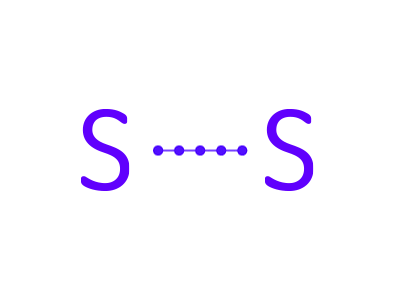
What is VMware
and why do you need a VMware vSAN HCI Mesh solution
VMware
VMware stands for virtual machine software. VMware is one of the leaders in virtualization software. It allows businesses to run multiple workloads (applications and operating systems) on one server, enabling better resource management. With VMware’s software, is it possible to create a virtual machine, that would behave like an actual computer, allowing everything running on that virtual machine to run in its own window.
Virtual machines (VM’s)
Currently, companies are using virtual machines (VM) more for their infrastructure needs. Some use them for production and test systems, allowing for new versions of large platforms to be deployed much more easily on virtual machines. Virtual machines have the benefit of allowing users to take 'snapshots' or instances of a system and use it to allow a machine to be rolled back.
For checking new platform deployments this is a time-saving feature. Furthermore, depending on the setup you can transfer virtual machines to different hardware quite easily. You can send a lot of resources to virtual machines virtually to ensure multiple VMs can be run easily on one server making it great for platform development tasks. This is not to say they are perfect, graphic acceleration for hosted content can be a major challenge.
Working with Multiple VMs
One of the major benefits of VMs is that you can store them away on a server and "spin-up" VMs as required and stop or suspend them accordingly. This means that you do not need to buy hardware to cover the resources needed for each machine; as they only share when they are active. Even hard drive storage, although defined as say 1TB, does not need to be allocated until automatically incrementing allocation spaces appear accordingly.
Obviously, at some point, you may need to add more hard drives to keep up with the memory allocations or just clear out and roll back old VMs. So, you no longer need racks of servers to do the job of one machine. These servers are called virtual center or center servers; one can host any number of VMs and so long as you have enough physical resources to run the number of VMs at a time you will have no issues.
But how do you access VM’s while working with them, this is where software such as vSphere can be used to control which VMs are running, allocate resources, stop or suspend them and roll back a VM to an earlier time.
Virtual Storage Area Network (vSAN)
Originally VM’s required memory to be pre-allocated before being used, including RAID configurations and so on. This means if you want to create a new VM you have to first prepare the hardware and then pre-allocate the storage required by the VM. Now while you don’t have to use the space, it does have to be defined prior and what incremental increase to allocation occurs during the VM usage.
Now thinking about today, it is far more likely that a business will use more than one VM and furthermore need to create them quickly using existing infrastructure. As you can tell if you need a solution quickly, configuring hardware configurations can take significant time to do and you have to wait for it to be completed before using a new VM.
The current solution is not to allocate storage discretely on the hardware end, but more this to the software end. Now you can purchase a data server and just allocate dynamically without having to worry about the hardware to back it up.
VMware vSAN
VMware vSAN is a software-defined, enterprise storage solution that supports hyper-converged infrastructure (HCI) systems. vSAN is fully integrated with VMware vSphere - a software layer within the ESXi hypervisor.
It unites local or direct-attached data storage devices to create a single storage pool shared across all hosts in a vSAN cluster. In a hybrid, vSAN cluster flash devices are used for the cache tier and magnetic drives for capacity tier. In an all-flash vSAN cluster, flash devices are used both – for the cache tier and the capacity tier. This set creates a flash-optimised and resilient shared datastore, created for the software-defined data center (SDDC).
vSAN removes the need for external shared storage, simplifying storage configuration through Storage Policy-Based Management (SPBM). Using virtual machine (VM) storage policies, you can set storage requirements and capabilities.
![]()
Companies choose vSAN because it accelerates operations and lowers costs.
Additionally, here is a list of the benefits of VMware vSAN for your business:
- It accelerates application speed and agility for business innovation and growth.
- Is flexible, scalable, and high performing
- Provides customers with a path to digital transformation
- Delivers consistent infrastructure and consistent operations across data centers and public clouds
- Is natively integrated. vSAN is the only vSphere-native storage virtualization software.
- It simplifies storage tasks, enhances performance, and increases security.
- Has turn-key compatibility with services: Backup, Replication, HA & DR
- Native HCI encryption delivers cost savings and simplified key management
- Is SDDC and Cloud Ready on your preferred hardware
![]()
VMware vSAN HCI Mesh
Together with flexibility, scalability, performance, manageability, and many other benefits of using VMware vSAN, with their 7th Update comes a new great feature – vSAN HCI Mesh.
With this new update, vSAN administrators can mount remote vSAN datastores from other vSAN clusters, allowing customers to make even better use of spare storage they have on their vSAN clusters. With HCI Mesh, the compute for a VM can be run locally with the local vSAN cluster and its storage backend can be run in a remote vSAN datastore.
![]()
HCI Mesh disaggregated HCI or HCI Mesh. What is this to be exact? This new feature can certainly come into play for environments with a vSAN cluster that may be getting space constrained. With HCI Mesh in vSAN 7.0 Update 1, vSAN administrators can now mount remote vSAN datastores from other vSAN clusters.
HCI Mesh is a unique, software-based approach for the disaggregation of compute and storage resources. HCI Mesh brings together multiple independent clusters for a native, cross-cluster architecture that disaggregates storage and compute resources and enables efficient utilization of capacity. Simply, HCI Mesh allows one or more clusters to remotely mount datastores from other vSAN clusters within vCenter inventory. This approach maintains the essence and simplicity of HCI by not fundamentally changing the existing HCI model or requiring specialized hardware. Now, a cluster with excess compute can mount excess storage from a remote vSAN cluster.
Summary
VMware’s vSAN technology is needed in any VM solution, as it will enable fast hardware allocation. This is achieved by moving storage allocation from hardware to software. By doing this, you can centralize hard drive data storage all in one location, allowing you to provide a VM without waiting.
If you have questions about how VMware’s software can be suited for your business needs, visit our Solutions corner or ask us what can we do to help you create the solution you need.
Read more:
This Is Why You Should Choose StarWind Virtual SAN (VSAN)
Discussion: What is the best GPU to use in a Workstation?
