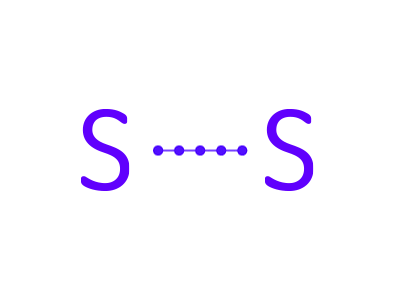
How to Connect to NVIDIA DGX Cloud: Advantages, Configurations, and Setup Guide
![]()
NVIDIA DGX Cloud is a cloud-based platform designed to provide access to NVIDIA's powerful DGX systems, which are purpose-built for deep learning and other artificial intelligence (AI) workloads. The platform is designed to enable researchers and developers to accelerate their AI workflows by providing them with the computing power and scalability they need to quickly train and deploy models.
DGX Cloud allows users to access powerful hardware resources without the need for expensive on-premises infrastructure, making it an attractive solution for organizations of all sizes. The platform provides a secure and scalable environment for developing and deploying AI applications, enabling users to rapidly iterate and experiment with new models and algorithms. In this way, DGX Cloud offers a cost-effective way to accelerate innovation in AI, while minimizing the time and resources required to bring new models to market.
Advantages of Using NVIDIA DGX Cloud Compared to On-Premises Solutions
While there are many benefits to using on-premises hardware for deep learning and other AI workloads, there are also several key advantages to using a cloud-based solution like NVIDIA DGX Cloud. Here are some of the most notable advantages of using DGX Cloud compared to on-premises solutions:
Scalability:
One of the primary advantages of using DGX Cloud is the ability to easily scale your computing resources up or down as needed. This is especially important for organizations that need to rapidly scale their AI workloads to keep up with changing demands or business needs. With DGX Cloud, you can quickly provision additional computing resources without the need for expensive hardware upgrades or data center expansions.
Cost-effectiveness:
Another key advantage of using DGX Cloud is cost-effectiveness. On-premises hardware can be expensive to purchase, maintain, and upgrade over time. With DGX Cloud, you pay only for the computing resources you use, making it a more cost-effective solution for organizations of all sizes.
Accessibility:
DGX Cloud provides users with easy access to powerful computing resources from anywhere in the world, which is particularly useful for remote teams or teams that need to collaborate across multiple locations. This allows organizations to hire and work with top talent regardless of location, increasing the pool of available resources for your AI initiatives.
Security:
DGX Cloud provides a secure environment for developing and deploying AI applications. With DGX Cloud, you can ensure that your data is protected, and your applications are secure, without having to invest in expensive security measures for your on-premises infrastructure.
Support and Maintenance: Finally, with DGX Cloud, NVIDIA provides ongoing support and maintenance for the hardware and software, freeing up your team to focus on building and deploying AI models and applications. This can help reduce the burden on your internal IT team and ensure that your computing resources are always up-to-date and functioning optimally.
Different NVIDIA DGX Cloud Configurations and How to Choose the Right One for Your Needs
One of the key advantages of using NVIDIA DGX Cloud is the ability to choose from a range of different configurations based on your specific AI workload and computing requirements. Here are some of the most common DGX Cloud configurations and how to choose the right one for your needs:
DGX A100:
The DGX A100 is NVIDIA's most powerful AI system, with up to eight NVIDIA A100 Tensor Core GPUs and 320 GB of GPU memory. This configuration is ideal for organizations that need the most powerful computing resources available to rapidly train and deploy their AI models.
DGX Station A100:
The DGX Station A100 is a compact and powerful workstation designed for individual developers or small teams. It features four NVIDIA A100 GPUs and 320 GB of GPU memory, making it a good choice for small-scale AI projects.
DGX-2H:
The DGX-2H is a high-performance AI system with 16 NVIDIA V100 Tensor Core GPUs and 1.5 TB of GPU memory. This configuration is ideal for large-scale AI projects that require massive computing power to process vast amounts of data.
DGX-1:
The DGX-1 is an earlier version of the DGX system, featuring eight NVIDIA V100 GPUs and 256 GB of GPU memory. While not as powerful as the newer configurations, the DGX-1 is still a good choice for mid-scale AI projects.
When choosing a DGX Cloud configuration, it's important to consider the specific requirements of your AI workload, including the size and complexity of your data, the algorithms and models you will be using, and your budget constraints. By carefully evaluating your needs and comparing the available configurations, you can choose the right DGX Cloud setup to help you accelerate your AI development and deployment.
Getting Started with NVIDIA DGX Cloud: Registration, Setup, and Configuration
If you're interested in using NVIDIA DGX Cloud for your AI workloads, getting started is easy. Here's a step-by-step guide to help you set up and configure your DGX Cloud account:
- Register for a DGX Cloud account: To get started with DGX Cloud, you'll need to register for an account on the NVIDIA website. Once you've registered, you can choose from a range of different DGX Cloud configurations and pricing plans based on your specific needs.
- Install the necessary software: To access your DGX Cloud resources, you'll need to install the necessary software on your local machine. This includes the NVIDIA Cloud SDK, which provides access to the DGX Cloud API, and the NVIDIA GPU Cloud (NGC) container registry, which provides access to pre-built AI frameworks and tools.
- Connect to your DGX Cloud instance: Once you've installed the necessary software, you can connect to your DGX Cloud instance using your preferred remote desktop client. NVIDIA provides detailed instructions on how to connect to your instance using popular clients like Microsoft Remote Desktop and VNC Viewer.
- Configure your DGX Cloud instance: Once you're connected to your instance, you can configure it to meet your specific AI workload requirements. This includes installing additional software packages, setting up your data storage and networking configurations, and optimizing your GPU settings for maximum performance.
- Deploy and manage your AI applications: With your DGX Cloud instance configured and ready to go, you can start deploying and managing your AI applications using popular tools like TensorFlow, PyTorch, and Caffe. NVIDIA also provides a range of resources and documentation to help you get started with these tools and maximize the performance of your AI models.
By following these steps, you can quickly and easily get started with NVIDIA DGX Cloud and take advantage of its powerful computing resources to accelerate your AI development and deployment.
Pricing and Plans for NVIDIA DGX Cloud: Available Options and Costs
NVIDIA DGX Cloud offers flexible pricing plans and payment options to help organizations of all sizes and budgets take advantage of its powerful computing resources. Here's a breakdown of the available options and costs for DGX Cloud:
Pay-as-you-go:
The pay-as-you-go pricing plan allows users to pay for DGX Cloud resources on an hourly basis, with no upfront costs or long-term commitments. This is a good option for organizations that have variable AI workloads and need to scale their computing resources up or down as needed. The cost of pay-as-you-go varies depending on the specific DGX Cloud configuration and usage.
Monthly subscriptions:
For organizations that need more predictable computing costs, NVIDIA offers monthly subscription plans for DGX Cloud. These plans provide a fixed amount of computing resources each month at a discounted rate compared to pay-as-you-go pricing. Monthly subscriptions are available for all DGX Cloud configurations and start at $7,999 per month for the DGX Station A100.
Prepaid credits:
Organizations can also purchase prepaid credits for DGX Cloud, which can be used to pay for computing resources on a pay-as-you-go basis. Prepaid credits are available in increments of $5,000 and offer a discount of up to 10% compared to pay-as-you-go pricing.
Enterprise agreements:
For organizations with larger computing needs, NVIDIA offers enterprise agreements for DGX Cloud that provide custom pricing and support options tailored to their specific requirements.
In addition to these pricing options, NVIDIA also offers a range of support and consulting services to help organizations optimize their use of DGX Cloud and accelerate their AI development and deployment. By choosing the right pricing plan and taking advantage of these resources, organizations can maximize the value they get from NVIDIA DGX Cloud while staying within their budget constraints.
Available Services and Tools for Managing and Monitoring Computing Resources in NVIDIA DGX Cloud
NVIDIA DGX Cloud provides a range of services and tools to help users manage and monitor their computing resources. Here are some of the key offerings:
NVIDIA DGX Station Manager:
This is a web-based tool that allows users to manage their DGX Station A100 resources from a single interface. With DGX Station Manager, users can monitor resource utilization, schedule jobs, and manage users and permissions.
NVIDIA Fleet Command:
This is a cloud-based management platform for NVIDIA DGX systems. With Fleet Command, users can monitor system health and performance, manage software updates, and automate resource provisioning and scaling.
NVIDIA System Management Interface (nvidia-smi):
This is a command-line tool for monitoring and managing NVIDIA GPU devices. nvidia-smi provides real-time information on GPU utilization, temperature, and memory usage, and can be used to manage GPU power consumption and performance settings.
NVIDIA Data Center GPU Manager (DCGM):
This is a set of APIs and tools for monitoring and managing NVIDIA GPUs in data center environments. DCGM provides real-time monitoring of GPU health and performance, as well as support for remote management and configuration of multiple GPUs.
NVIDIA GPU Cloud (NGC):
This is a cloud-based registry of AI and data science software that can be run on NVIDIA GPUs. NGC provides a curated collection of popular AI frameworks, optimized for performance on NVIDIA hardware, and can be used to quickly deploy and scale AI workloads in the cloud.
By taking advantage of these services and tools, users can effectively manage and monitor their computing resources in NVIDIA DGX Cloud, ensuring optimal performance and resource utilization.
User Reviews and Examples of Solutions Built with NVIDIA DGX Cloud
NVIDIA DGX Cloud has been used by a range of companies and organizations across various industries to develop and deploy AI solutions. Here are some examples of user reviews and solutions built using DGX Cloud:
AI.Reverie:
AI.Reverie is a computer vision company that uses synthetic data to train AI models for object detection and tracking. The company used NVIDIA DGX Cloud to train its models on large datasets, which helped to speed up development and reduce costs.
Parabricks:
Parabricks is a software company that develops genomic analysis tools for researchers and clinicians. The company used NVIDIA DGX Cloud to accelerate its genomic analysis pipeline, achieving significant performance gains and cost savings.
iFLYTEK:
iFLYTEK is a Chinese AI company that develops speech recognition and natural language processing technologies. The company used NVIDIA DGX Cloud to train its models on large datasets, which helped to improve accuracy and reduce development time.
Hugging Face:
Hugging Face is an open-source platform for developing and sharing natural language processing models. The company used NVIDIA DGX Cloud to train its models on large datasets, which helped to improve model performance and reduce training time.
Future Development of NVIDIA DGX Cloud and the Future of Cloud Computing for Machine Learning and Artificial Intelligence
As the demand for AI and machine learning continues to grow, the development of cloud computing platforms such as NVIDIA DGX Cloud is likely to accelerate. In the coming years, we can expect to see new features and capabilities added to these platforms, as well as increased collaboration between cloud computing providers and AI companies.
One area of potential growth for NVIDIA DGX Cloud is in the field of edge computing. As more devices become connected to the internet and the demand for real-time processing increases, there is a growing need for AI solutions that can be deployed directly on edge devices. NVIDIA has already started to address this need with its EGX platform, which brings AI processing capabilities to the edge.
Another area of growth for cloud computing platforms such as NVIDIA DGX Cloud is in the development of specialized hardware and software for AI and machine learning. NVIDIA has already made significant investments in this area, with the development of its Tensor Cores and CUDA software platform. As demand for specialized AI hardware and software continues to grow, we can expect to see continued innovation in this area.
Finally, the future of cloud computing for AI and machine learning will likely be shaped by ongoing developments in areas such as security and privacy. As the amount of data processed by cloud computing platforms continues to increase, it will become increasingly important to ensure that this data is secure and that users' privacy is protected.
Overall, the future of cloud computing for AI and machine learning looks bright, with continued growth and innovation expected in the years ahead. As these platforms become more powerful and easier to use, they will play an increasingly important role in the development and deployment of AI solutions across a range of industries.
