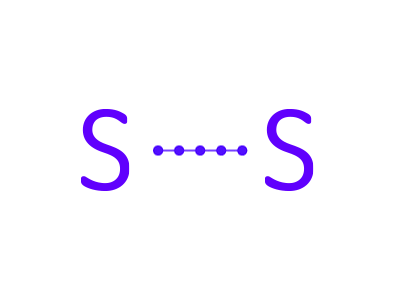
Benefits of having certified workstations for professional use
For your business growth and development, you need the right motivated employees and also the right equipment to support their work processes. The information we have put together below is for those in charge of making hardware purchasing decisions for their organizations.
Here is a list of industries that could benefit from using certified workstations:
- Architecture (AEC)
- Engineering
- Product design
- Automotive design
- Media & Entertainment
- Education
- Scientific research
- Simulation
- Manufacturing
- Government
Most of these industries employ creative professionals, like 3D, product, automotive designers, media creators, CAD/CAE engineers, architects, and many others. These creatives deal with big workloads like image processing, rendering, 3D mockups, and also many repetitive tasks during their work, which depending on the chosen hardware can sometimes be frustrating - when there are downtimes, crashes, and other technical errors. Therefore, having the right professional hardware is crucial for the employee’s performance and the company’s profit.
So why prefer certified workstations for the creative professionals?
Workstations are everything conventional PCs are and so much more. They are more powerful and reliable and are certified to run relevant software industry professionals need to perform their work tasks, as opposed to PCs.
Workstations are also optimised for applications requiring powerful graphics capabilities including rendering, image processing, scientific and engineering tasks, with processors providing high performance and quick response time.
They come at a higher cost but your company will get faster work results as there will be less downtime and technical errors in the long run. This means no hourly wages are lost due to employees waiting for their application to respond and happier and motivated employees, in general.
As a result, your organization with greatly benefit from using the latest workstation technology, that enables quick work output from the hardware’s side, backed by the powerful software suited exactly for your business needs.
Below you can find workstation examples with detailed technical features, which are certified by software manufacturers to run these applications: Ansys Fluids, Ansys 3D Design, PTC Creo, Dassault Systems CATIA, Dassault Systems Solidworks, Autodesk Flame, Autodesk Maya, Autodesk Mudbox, Autodesk 3ds Max, Autodesk AutoCAD, Autodesk Revit.
Increase your business profit with certified workstations:
- Maximize the number of productive working hours
- Work with reliable and powerful hardware for professional users
- Workstations certified to run professional applications without issues
- Get accelerated content rendering up to real time
- No working hours lost due to downtime and technical issues
- Artists can stay creative and companies save costs
Most popular certified server-grade workstations:
Designed for 2D/3D content creation - 3D modeling and animation
Single Intel® Xeon® W-2200 series processors up to 18 cores
Minitower chassis, 4x fixed drive bays, single power supply, possible to use up to 2 GPUs
High-performance computing, simulation, and creation design
Single Intel® Core-X series processors up to 18 cores
Minitower chassis, 10x fixed drive bays, single power supply, possible to use 1 GPU
Designed for CAD and 3D modeling applications, rendering
Single Intel® Xeon® Scalable processor up to 28 cores
Fulltower or 4U rackmount, 8x hot-swappable drive bays, whisper-quiet single power supply, possible to use up to 2 GPUs
Ideal for building complex 3D models or rendering photo-realistic designs
Dual Intel® Xeon® Scalable processor up to 56 cores
Minitower chassis, 4x fixed drive bays, whisper-quiet single power supply, possible to use up to 2 GPUs
It is easy to configure your workstation with Server Simply
Go to serversimply.com, find the right product by choosing the right category from the drop-down menu on the top, and then narrowing down the search results with filters on the left, pick your base server model and start configuring. Additionally, see the “how to configure” videos we have made for our customers on our YouTube channel.
Our team knows the challenge behind choosing the optimum workstation for your organization's needs and budgeting at the same time, ensuring you will always get the most suitable solution.
