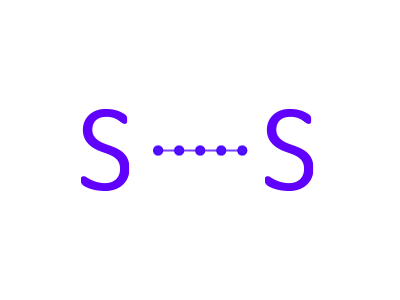
Kubernetes and Docker: Competitors or Allies
![]()
In the rapidly evolving world of software development and deployment, containerization has emerged as a game-changing technology. It offers a way to encapsulate and deliver software efficiently, consistently, and reliably across diverse environments. Two major players in this field are Kubernetes and Docker, each playing distinct yet complementary roles. This article aims to demystify these technologies, explore their differences, and understand their combined power in the modern software landscape. A relevant example of advanced server technology supporting these innovations is the AS-1115HS-TNR Supermicro Hyper A+ Server, which is designed to optimize the performance and efficiency of containerized applications.
In this era of technological advancements, where containerization with Kubernetes and Docker is reshaping the software deployment landscape, we at Server Simply are here to offer you top-tier server solutions. Our company specializes in providing high-performance servers that are optimized for the modern digital environment. Whether you're looking to harness the power of containerization for efficient software deployment or seeking robust servers for your business needs, Server Simply has a range of products designed to meet your requirements. Discover our diverse server offerings and find the perfect match for your technology needs at Server Simply Servers.
Understanding Docker: Revolutionizing Containerization
Docker, introduced in 2013, revolutionized the concept of containerization. It provided a standardized way to package applications and their dependencies into a single unit, called a container. This approach solved the age-old problem of software running on one environment but failing on another. By ensuring consistency across environments, Docker simplified development, testing, and deployment processes, making it a cornerstone of DevOps practices.
Docker addressed these challenges by encapsulating an application and its dependencies into a self-sufficient unit known as a container. A Docker container includes the application, its runtime, libraries, and all the necessary components to run the application. This packaging ensures that the application runs uniformly and consistently across any environment, whether it's a developer's laptop, a test server, or a production server in the cloud.
Consider a software development company working on a complex application with multiple services such as a web server, database, and third-party APIs. In a pre-Docker scenario, setting up a development environment for every new team member could be a cumbersome task, involving the installation of specific software versions, setting up databases, and configuring network settings. Each environment might slightly differ, leading to the infamous "it works on my machine" issue when moving to production.
With Docker, the company can create a Docker image for each service. These images act as blueprints for creating containers. For instance, one image could contain the web application and its environment, another for the database, and so on. When a new team member joins, they only need to run the Docker containers on their machine, regardless of the underlying operating system or configurations. This drastically reduces setup time and ensures that every member is working in an environment identical to production.
Key Features of Docker:
- Portability: Containers can run on any system that has Docker installed, regardless of the underlying infrastructure.
- Lightweight: Containers share the host system's kernel, making them more efficient in terms of resource usage compared to traditional virtual machines.
- Scalability: Docker can rapidly scale up or down, accommodating changing demands with ease.
- Isolation: Containers are isolated from each other, enhancing security and reducing conflicts between applications.
Kubernetes: Mastering Container Orchestration
As Docker simplified the creation of containers, a new challenge emerged: managing these containers efficiently, especially when their numbers grew into the hundreds or thousands. This is where Kubernetes, introduced by Google in 2014, becomes essential. It's an open-source platform designed to automate and simplify the deployment, scaling, and operation of application containers across clusters of hosts. Think of Kubernetes as an air traffic control center for containers, ensuring they run smoothly and efficiently.
Consider a scenario where an online shopping platform experiences a sudden surge in traffic during a sale. Kubernetes can automatically scale up the application by increasing the number of containers to handle the additional load. Once the sale ends and traffic normalizes, it scales down the resources to prevent unnecessary resource usage and cost.
Core Abilities of Kubernetes:
- Automated Scheduling: Kubernetes intelligently places containers based on their resource requirements and other constraints, without sacrificing availability.
- Self-Healing: It can restart failed containers, replace and reschedule containers when nodes die, and kill containers that don't respond to user-defined health checks.
- Load Balancing: Kubernetes can distribute network traffic to ensure stability and prevent overload.
- Horizontal Scaling: It allows the scaling of applications up or down with simple commands, GUI, or automatically based on CPU usage.
Kubernetes vs Docker: Complementary, Not Competitors
The relationship between Kubernetes and Docker often sparks discussions about competition, but in reality, these technologies play complementary roles in the development and deployment of applications. Their collaboration is key in creating a more efficient and streamlined workflow in container management.
In the grand scheme, Docker and Kubernetes are not competitors but allies. Docker simplifies the creation and packaging of applications into containers, providing a consistent environment from development to production. Kubernetes extends this by managing these containers at scale, ensuring they run where and when they are needed, and react appropriately to changes in the environment. This synergy between container runtime and orchestration is what makes the combination of Docker and Kubernetes so powerful in the contemporary landscape of software development and deployment.
Enhancing Server Management with Kubernetes and Docker: A Practical Example
Let's consider a small online business that sells handmade crafts. They have a website hosted on a server, and as their business grows, they face challenges in managing their server effectively. They need a solution that can handle increasing traffic, ensure high availability, and enable easy deployment of updates. This is where Docker and Kubernetes come into play.
Initially, the business's website is running on a traditional server setup. As they expand, they decide to use Docker. Docker allows them to containerize their website, meaning they pack the website and all its necessary components (like the web server software, code, and libraries) into a container. This container is lightweight and can be easily moved or replicated.
- Advantage: Unlike traditional virtual machines that require a full operating system, Docker containers share the host system's kernel. This means the business can run multiple containers (for different parts of their website or other applications) on the same server without needing the resources for multiple full-fledged operating systems. It's more efficient and saves cost.y
As traffic to their website fluctuates, especially during sale events or holiday seasons, managing server resources becomes complex. Here, Kubernetes steps in to automate and scale their server infrastructure.
- Auto-scaling: Kubernetes continuously monitors the load on the website. When it detects increased traffic, it automatically starts more containers (clones of the website) to handle the load, ensuring the server doesn't get overwhelmed. When the traffic decreases, it reduces the number of containers, optimizing resource usage.
- Seamless Deployment and Rollbacks: Whenever the business updates its website, Kubernetes helps in rolling out the update smoothly. It gradually replaces old containers with new ones. If any issue arises with the new version, Kubernetes can quickly rollback to the previous version, ensuring the website is always running.
- Load Balancing: With multiple containers running, Kubernetes efficiently distributes incoming traffic across these containers, ensuring no single container gets overloaded. This is like having a smart traffic system that evenly distributes cars across multiple lanes to avoid traffic jams.
Enhanced Security and Multi-Cloud Flexibility
- Security: Docker’s containerization ensures each part of the website is isolated. If one container is compromised, the issue doesn't spread to others. Kubernetes enhances this with more robust security policies and controls.
- Multi-Cloud and Hybrid Deployment: As the business grows, they might want to use cloud services along with their existing servers. Kubernetes makes this easier because it works across different cloud environments. The business can have some containers running on their server and others on the cloud, managing them all through Kubernetes.
Conclusion
The combination of Docker and Kubernetes is reshaping the landscape of modern software deployment and management. Docker simplifies the creation and delivery of application containers, while Kubernetes provides a robust framework for managing those containers at scale. Together, they offer a comprehensive solution for the challenges of modern application deployment, ensuring efficiency, scalability, and reliability. As the technology landscape continues to evolve, the synergy between Kubernetes and Docker will undoubtedly play a pivotal role in the future of containerized applications.
