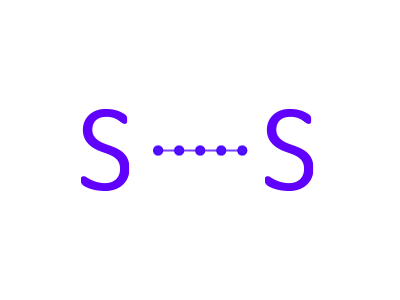
NVMe vs SATA: Revolutionizing the SSD Landscape
![]()
NVMe (Non-Volatile Memory Express) is a communications protocol that has significantly transformed the SSD (Solid State Drive) landscape. NVMe SSDs, unlike traditional SATA SSD hard drives, utilize PCIe sockets for data transfers, enabling incredibly high throughput and low latency. Contributing to the NVMe ecosystem are specialized solutions like NVMe Storage 1U with StarWind and NVMe Storage 1U AMD with StarWind. These enterprise-level storage solutions are designed to seamlessly integrate with various types of NVMe drives, offering an efficient and high-performance storage platform. Tailored for both Intel and AMD-based systems, these StarWind solutions are ideal for maximizing storage performance while maintaining hardware flexibility. The SSG-121E-NE316R exemplifies this technology, representing a prime choice for businesses seeking advanced NVMe storage solutions.
NVMe vs SATA: Which provides the best performance for an SSD?
Traditional SATA SSDs have long been the standard, but NVMe technology offers superior speed and compatibility. While SATA SSD for laptop use may suffice for general applications, NVMe PCIe SSDs are the go-to for high-performance tasks and enterprise solutions. NVMe drives have IOPS (Input/Output Operations Per Second) exceeding 1 million, compared to the 100K offered by SATA drives.
Types of SSD Drives and SSD Form Factors
There are different types of SSDs and SSD form factors that cater to various use-cases. The M.2 form factor is commonly used in both client products and data center applications. U.2 and EDSFF form factors are more enterprise-oriented, designed for data center and server applications.
M.2 Form Factor
M.2 NVMe SSDs are small and compact, making them perfect for laptops. They connect via the M.2 slot on the motherboard and offer different SSD sizes, usually ranging from 128GB to 2TB.
U.2 Form Factor
Designed for data centers, U.2 NVMe SSDs are optimized for high-density storage configurations. They offer NVMe SSD sizes that are much larger than M.2 drives and can handle enterprise-level workloads.
What Does an SSD Look Like? SSD Connector Types
The look of an SSD and the types of SSD connectors vary based on the form factor. M.2 SSDs are usually 'stick'-like, small and compact. U.2 SSDs resemble traditional 2.5-inch drives but come with different SSD connections geared for high-performance tasks.
NVMe Interface and NVMe SSD Drives
The NVMe interface utilizes high-speed PCIe lanes for data transfer. This direct connection to the system CPU, combined with the NVMe protocol, allows for the SSD to perform tasks much faster than its SATA counterparts.
Choosing the Right SSD: SSD Types Explained
When selecting an SSD, consider the form factor that best suits your needs. Laptop SSD sizes and form factors differ from those used in data centers. M.2 is the most commonly used form factor for laptops, while U.2 and EDSFF are better suited for enterprise-level storage solutions.
Compatibility and Adapters
Types of SSD connectors (SATA, NVMe, U.2, etc.)
Understanding the connector types is essential when choosing an SSD. SATA connectors have been a standard for years and offer compatibility with older systems. In contrast, NVMe and U.2 connectors are designed for modern systems, offering faster speeds but requiring a compatible motherboard. It's important to check your system's compatibility before making a purchase.
When to use which adapter or enclosure
If you're upgrading or replacing an SSD, you may need an adapter or enclosure. SATA to USB adapters are useful for temporary connections, like data migration. Meanwhile, M.2 to PCIe adapters can provide older systems with NVMe support, unlocking faster speeds.
How to check device compatibility
Before purchasing, make sure to consult your motherboard’s manual or online specifications to see which SSD form factors and interfaces are supported. Some systems support both NVMe and SATA, while others might only support one.
Price Categories
Cost per gigabyte for various SSD types
When considering cost, the price per gigabyte can give you an apples-to-apples comparison between SSD types. Generally, NVMe SSDs have a higher cost per gigabyte than their SATA counterparts but offer faster speeds.
Premium vs budget SSDs
Premium SSDs come with additional features like superior durability, faster write speeds, and often a longer warranty. Budget SSDs are usually devoid of these additional features, but are more cost-effective for simple storage needs.
How prices have changed over time
The cost of SSDs has been consistently dropping, making higher capacities and faster speeds more accessible. However, the prices can fluctuate due to supply chain issues or advancements in technology.
Data Storage Technologies
NAND vs 3D XPoint
NAND is the standard technology used in most SSDs and offers reliable performance and affordability. On the other hand, 3D XPoint, used in Optane drives, delivers superior speed and durability but at a higher price point.
SLC, MLC, TLC, and QLC types
Single-Level Cell (SLC), Multi-Level Cell (MLC), Triple-Level Cell (TLC), and Quad-Level Cell (QLC) refer to how many bits are stored in each cell. SLC is fastest and most durable but expensive, while QLC offers higher capacities and lower costs but sacrifices speed and durability.
Lifespan and endurance metrics
Endurance is measured in Terabytes Written (TBW) and gives an idea of the total data that can be written to the drive before reliability decreases. Higher-end SSDs usually offer better endurance metrics.
Final Thoughts
The NVMe form factor has redefined SSD technology, offering blazing fast speeds and various form factors to fit different needs. Whether you're upgrading your laptop or setting up a high-performance data center, understanding the types of SSD drives and their form factors can significantly impact your system's performance. For those who are looking for top-notch NVMe solutions for their servers, ServerSimply offers a diverse range of servers that utilize NVMe technology to meet the demands of any enterprise-level storage need. With NVMe's unparalleled speed and efficiency, choosing the right SSD has never been more crucial. Make an informed decision and elevate your data storage game to the next level.
